Monday, 31 May 2010
Credit Sequence
Credit Sequence:
- Written & Directed by Dan Edgley
- Produced by Alec Smith
Modelling
- Characters - Dan Edgley
- Environment - Dan Grigsby
- Props - Dan Edgley, Simon Harvey, Alec Smith
Texturing & Lighting
- Dan Grigsby & Simon Harvey
Rigging
- Dave Ross & Clym Smith
Animation
- Dan Edgley & Alec Smith
Rendering
- Simon Harvey
Compositing
- Simon Harvey & Alec Smith
Sound & Music
- John Solly
With Special Thanks to
Phil Brooks, Alex Hulse, Dan Dalli, Dave Bull, Mike Smith & Tom Ritchie
Tuesday, 18 May 2010
Thursday, 13 May 2010
It's that time again...
Months have past without an inspiring post to boost the team moral and spur us through these difficult times, so without further a due let me enlighten you all on your achievements....
Alec.
Might as well start with the worst member of the team to give you a sense of priority. I cannot stress how thankful I am for the amount of effort and commitment you've put into this project. You've been my right hand man every step of the way and had total belief in my story since day 1. Although slow to pick up the work rate in term 2 you've completely pulled it out the bag in term 3 and animated alongside me every day with a passion to succeed. If I ever fail to remember something or slack off you pull me back on track and remind me of the rewards without fail. I cannot complete this without you mate so please keep chugging out those shots for the next couple of weeks and I promise you it will be worth it.
Simon.
Played. Unbelieveable asset to the team. You are always willing to take on new challeneges and learn new things resulting in you becoming a fantastic lighter and compositor in the space of two weeks! I can't believe how quickly you picked up the skills and to be honest I'm amazed at the quality your hitting. If I do come over to check up now and then its only because I'm excited to see the end result, not because I don't trust you! I'm so glad I took you on board for this project mate as I know without you Polished Off wouldn't get finished. All I can ask is that you continue at the rate you're going and keep rendering out our brilliant animation ;)
Grigs.
I know things got a little heated a few weeks ago when the pressure of Polished Off became too much however looking back you made the right decision to jump onto Splay as you had done more than enough for me. Providing textures, lights, models, render settings, and constant advice you've been a great team member and friend over the last 7 months. I dont know many people who would put up with my moaning on the bus, late night phones calls, and 24/7 mum harassment. If you don't get a job from your work on this film then I'll be shocked.
Phil.
"We might as well shake hands and say sorry now because we're going to have an arguement by the end of this year" - Well that didn't happen! Not yet anyway. Despite what people may think you have been heavily involved in P.O from the beginning, in fact you were the first person I pitched it too - over pasta I believe. If theres one person I turn to for advice on storytelling or animation its you. I respect your opinion too much, it's actually a little bit ridiculous. If I was in the emerald lab and I wasn't sure whether to add a finger flick to my animation then I would gladly walk all the way down to the caves to ask you. I'd probably return five minutes later to ask about the thumb. It's been a pleasure working alongside another director who shares my vision, my only regret is that I havent been able to animate for splay but thats what the holidays are for! You're too deterimined not to succeed so just keep going mate.
I hope this has given everyone a confidence boost and made you all realise that we CAN do it and that you all deserve it.
Alec.
Might as well start with the worst member of the team to give you a sense of priority. I cannot stress how thankful I am for the amount of effort and commitment you've put into this project. You've been my right hand man every step of the way and had total belief in my story since day 1. Although slow to pick up the work rate in term 2 you've completely pulled it out the bag in term 3 and animated alongside me every day with a passion to succeed. If I ever fail to remember something or slack off you pull me back on track and remind me of the rewards without fail. I cannot complete this without you mate so please keep chugging out those shots for the next couple of weeks and I promise you it will be worth it.
Simon.
Played. Unbelieveable asset to the team. You are always willing to take on new challeneges and learn new things resulting in you becoming a fantastic lighter and compositor in the space of two weeks! I can't believe how quickly you picked up the skills and to be honest I'm amazed at the quality your hitting. If I do come over to check up now and then its only because I'm excited to see the end result, not because I don't trust you! I'm so glad I took you on board for this project mate as I know without you Polished Off wouldn't get finished. All I can ask is that you continue at the rate you're going and keep rendering out our brilliant animation ;)
Grigs.
I know things got a little heated a few weeks ago when the pressure of Polished Off became too much however looking back you made the right decision to jump onto Splay as you had done more than enough for me. Providing textures, lights, models, render settings, and constant advice you've been a great team member and friend over the last 7 months. I dont know many people who would put up with my moaning on the bus, late night phones calls, and 24/7 mum harassment. If you don't get a job from your work on this film then I'll be shocked.
Phil.
"We might as well shake hands and say sorry now because we're going to have an arguement by the end of this year" - Well that didn't happen! Not yet anyway. Despite what people may think you have been heavily involved in P.O from the beginning, in fact you were the first person I pitched it too - over pasta I believe. If theres one person I turn to for advice on storytelling or animation its you. I respect your opinion too much, it's actually a little bit ridiculous. If I was in the emerald lab and I wasn't sure whether to add a finger flick to my animation then I would gladly walk all the way down to the caves to ask you. I'd probably return five minutes later to ask about the thumb. It's been a pleasure working alongside another director who shares my vision, my only regret is that I havent been able to animate for splay but thats what the holidays are for! You're too deterimined not to succeed so just keep going mate.
I hope this has given everyone a confidence boost and made you all realise that we CAN do it and that you all deserve it.
Friday, 30 April 2010
Wednesday, 14 April 2010
Thursday, 8 April 2010
Updated Jed
ok guys, heres the link:
Jed Updated
The spine roll attribute is connected to the rotation of the master control, so when you turn the whole thing the spine and the head go with it now. The head turn attribute now works, and the afro follows. The rotate Y on the afro control is now un-useable as a result, although I did check to see how useful that was and to be honest there would have been no point keying it anyway.
There are also head_twist and spine_twist attributes, but these are kind of crap- the afro doesnt follow the head_twist, and the spine_twist unavoidably turns the head as well. These attributes dont seem too important though, so I havnt bothered trying to sort them out.
There are also two new attributes on the fingers- Finger_crunch, and Finger_drop. I added these for my own personal gain for a short body-popping animation, I dont know if they will be any use to you but they're there all the same.
Scaling it up is proving very problematic. Adjusting the scripts with the new initial distances dosent work for the arms and spline handles, and I dont know how to get over the unwanted geometery deformations either. Im going to email Hulse and arrainge a time when we can work something out.
Let me know if you can see any immediate problems with the updates and I'll get straight on it.
Jed Updated
The spine roll attribute is connected to the rotation of the master control, so when you turn the whole thing the spine and the head go with it now. The head turn attribute now works, and the afro follows. The rotate Y on the afro control is now un-useable as a result, although I did check to see how useful that was and to be honest there would have been no point keying it anyway.
There are also head_twist and spine_twist attributes, but these are kind of crap- the afro doesnt follow the head_twist, and the spine_twist unavoidably turns the head as well. These attributes dont seem too important though, so I havnt bothered trying to sort them out.
There are also two new attributes on the fingers- Finger_crunch, and Finger_drop. I added these for my own personal gain for a short body-popping animation, I dont know if they will be any use to you but they're there all the same.
Scaling it up is proving very problematic. Adjusting the scripts with the new initial distances dosent work for the arms and spline handles, and I dont know how to get over the unwanted geometery deformations either. Im going to email Hulse and arrainge a time when we can work something out.
Let me know if you can see any immediate problems with the updates and I'll get straight on it.
Monday, 5 April 2010
Remember
Just a reminder that we need to do those 100 hundred words for our profiles on the website, dont really want it blank, i think you just need to say what film your working on and what your main area is on it etc.
Simple
Hope your all having a good bank holiday!
Simple
Hope your all having a good bank holiday!
Wednesday, 31 March 2010
Jed rig finally finished!
Here it is at last guys, sorry its taken me so long. I couldnt get it to attatch to emails though, but you can download it from rapidshare here!
Butt clench attribute is found under the torso control (thats the arrows around the pelvis) along with the indivudual locators for controlling individual cheeks. The nametag control is switched on via the shoulder controllers, and the extra afro controls are switched on via the afro controls. You should find its all working pretty sweet now.
would love to post a demo like I did for ed, but my trial period on Camtasia studio has run out!
Butt clench attribute is found under the torso control (thats the arrows around the pelvis) along with the indivudual locators for controlling individual cheeks. The nametag control is switched on via the shoulder controllers, and the extra afro controls are switched on via the afro controls. You should find its all working pretty sweet now.
would love to post a demo like I did for ed, but my trial period on Camtasia studio has run out!
Tuesday, 30 March 2010
Friday, 19 March 2010
Sunday, 7 March 2010
Clever Animation Explanation
Next time someone asks us how it all works we hit play. Saves loosing our temper.
Edge x
Monday, 22 February 2010
Wednesday
Hey all, hope all is well,
Went into college today for the fundraiser went well, but also bumped into some of graphic design saying that they want our mug shots for the website and the will be doing it on wednesday between 10:30 and 3 i will go in to do it, hope you guys can too.
How have you all been? Havent heard much recently...
Simon
Went into college today for the fundraiser went well, but also bumped into some of graphic design saying that they want our mug shots for the website and the will be doing it on wednesday between 10:30 and 3 i will go in to do it, hope you guys can too.
How have you all been? Havent heard much recently...
Simon
Wednesday, 17 February 2010
Wheres Ed?
Dont worry I havn't lost ed, but if you were looking for him he's in the public folders polished off / ed folder, and the file name is Ed finished.
Well kinda finished, I just remembered I did nothing to lock off / make unselectable the facial GUI elements that you dont use. Never mind, it'l get done.
Well kinda finished, I just remembered I did nothing to lock off / make unselectable the facial GUI elements that you dont use. Never mind, it'l get done.
Tuesday, 16 February 2010
Ed- finished!
Here it is at last guys, I am proud to present Ed finished and skinned. I got rid of the top controller, because it was only causing problems when moving the model/head around. Instead I set up a little script for quick selecting the cluster handle, which you can access from the shelf. No further problems, skinning was a dream, and I gotta say I think he's looking pretty good!
Hows the diss going?
Just thought I'd check everyones progress today? Ive managed to write 619 words today for chapter 2, bringing my total word count for the chapter to 2120. A good day but I still have a little more to write for it so hopefully that just means my other chapters will be shorter! Im going to start chapter 3 tommorow. What about you guys?
Edge
x
Edge
x
Monday, 15 February 2010
Sunday, 14 February 2010
Guys, Cubes!
Hey, well i decided to try and help Alec with the machine with those sharp edges not sure if he has come up with an alternative, but i have one this was a quick test and just wanted to see what it may look like, and thought i would share it with you! It was so simple cube, edge loop tool, press 3. Sorted! So two pics up close one showing before the other with my alteration and then a long shot of it all.





Saturday, 13 February 2010
Couple of videos for ya
yo I got some updates here- before I go further I need some feedback on the head:
My first attempt at the head spline controls was more flexible as youd expect but it kinda looked weird when deforming. Furthermore when you moved the spine around the head just stayed put and the deformation broke the geometery. I've pretty much worked today experimenting with various head/spline handle setups, and the first video posted is a demo of the best solution I could come up with. It also means the head can now translate as well as rotate, because the spline curve is parented to the head controller. (oh yeah its not on the video but I also found a way to link up those squash and stretch deformers to attributes, so theyr all working nicely now too.) See what you think and let me know.
The second video is mainly demonstrating the working stretchy arms. Feels good to post this one I can promise you! I sort of understand how I did it; it required expressions linked to dimension nodes that work out the difference between the stretched distance and and the intial distance, and filled in that difference on the scale values of the joints. Then a couple of clamp nodes linked to the same values so that the arm still bends like a normal IK setup as well. Thanks to Alex Hulse for finding this very helpful tutorial by Paul DiPierro. I learnt a little bit more about scripting and expressions as well through this. Take note guys, a '$' (dollar sign) at the beginning of a word means your stating the word to be a variable, and ';' (semi-colon) means 'end expression'.
This video also demonstrates the new shoulder controls- these work nicely with the stretchy arms. It also shows the wrist and the hand controls are in working order. Sorted the hands out today with set driven keys, and theyr looking sweet. I also went round most of the controllers and locked off and hit attributes that wernt going to be needed, and changed the wireframe colour of the controllers so that it looks nice, and slapped in a master control with 'Ed' written on it for selecting the whole character.
My concerns for tomorrow then are to do something about the teeth and eyes that just dont quite follow the face properly. To be honest though it'l be a miracle if I could get them to follow every possible movement of the head properly, they will probably require some degree of keyframing to keep them in place. I'l do my best to minimise that though. The clusters around the eyes might need some work as well, as parenting them to stay with the rig doesnt end well. The only other thing was the controls for the right ear and wrist that only seem to work in reverse. Skinning shouldnt take too long as most of it works really nicely already, aside from that it's nearly done. So close.
Also, how plausable is it (should it come down to it) to scale the environments up and down to fit the characters? I remember I was able to do it that way round during bare-bear, and it's looking like if the scale isnt right then thats the way we're gunna have to do it here. Getting a whole rig to scale up and down too much is very unlikely.
My first attempt at the head spline controls was more flexible as youd expect but it kinda looked weird when deforming. Furthermore when you moved the spine around the head just stayed put and the deformation broke the geometery. I've pretty much worked today experimenting with various head/spline handle setups, and the first video posted is a demo of the best solution I could come up with. It also means the head can now translate as well as rotate, because the spline curve is parented to the head controller. (oh yeah its not on the video but I also found a way to link up those squash and stretch deformers to attributes, so theyr all working nicely now too.) See what you think and let me know.
The second video is mainly demonstrating the working stretchy arms. Feels good to post this one I can promise you! I sort of understand how I did it; it required expressions linked to dimension nodes that work out the difference between the stretched distance and and the intial distance, and filled in that difference on the scale values of the joints. Then a couple of clamp nodes linked to the same values so that the arm still bends like a normal IK setup as well. Thanks to Alex Hulse for finding this very helpful tutorial by Paul DiPierro. I learnt a little bit more about scripting and expressions as well through this. Take note guys, a '$' (dollar sign) at the beginning of a word means your stating the word to be a variable, and ';' (semi-colon) means 'end expression'.
This video also demonstrates the new shoulder controls- these work nicely with the stretchy arms. It also shows the wrist and the hand controls are in working order. Sorted the hands out today with set driven keys, and theyr looking sweet. I also went round most of the controllers and locked off and hit attributes that wernt going to be needed, and changed the wireframe colour of the controllers so that it looks nice, and slapped in a master control with 'Ed' written on it for selecting the whole character.
My concerns for tomorrow then are to do something about the teeth and eyes that just dont quite follow the face properly. To be honest though it'l be a miracle if I could get them to follow every possible movement of the head properly, they will probably require some degree of keyframing to keep them in place. I'l do my best to minimise that though. The clusters around the eyes might need some work as well, as parenting them to stay with the rig doesnt end well. The only other thing was the controls for the right ear and wrist that only seem to work in reverse. Skinning shouldnt take too long as most of it works really nicely already, aside from that it's nearly done. So close.
Also, how plausable is it (should it come down to it) to scale the environments up and down to fit the characters? I remember I was able to do it that way round during bare-bear, and it's looking like if the scale isnt right then thats the way we're gunna have to do it here. Getting a whole rig to scale up and down too much is very unlikely.
Thursday, 11 February 2010
Another render test...
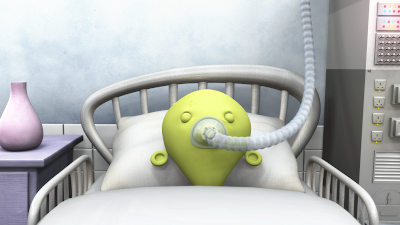
- Textures made for cabinet and vase (colours need adjusting)
- Improved texture of wall
- For the purposes of HD, i've also changed the tiling, so its more detailed and smooth. We can revert to the other tiling in wide shots.
Thoughts?
p.s. I worked on this till the early hours, so do forgive me guys if I'm late in...
Wednesday, 10 February 2010
Render Tests
Clipboard modelled
This took a good few hours to model. Renders out really quick, low poly, and has a standard lambert applied. I think this should go on the wall near the door. I reckon we could just leave it like this to be honest, no textures needed. . .
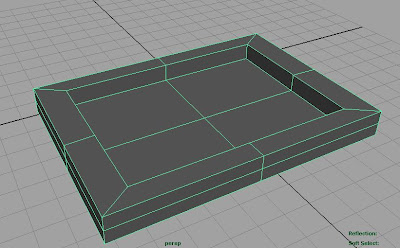
As you can see it has complex edge loops and 9 high res vertex. Im really proud of this, I hope the team feels the same. Im on a high. Thanks for the modelling help Si.
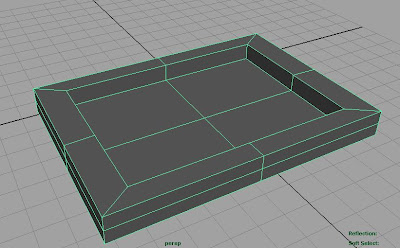
As you can see it has complex edge loops and 9 high res vertex. Im really proud of this, I hope the team feels the same. Im on a high. Thanks for the modelling help Si.
Tuesday, 9 February 2010
Rigging update
Hey guys, I sent an email off to Alex, hopefully to organise a time when we can fully sit down and just get this sorted out cos its gone on for far too long now. Essentially I had a crack at this tutorial I found that looks like it does exactly what we need it to. Here, have a look at the vid on this link:
awsome stretchy bendy arms
looks perfect right? Unfortunately I havn't even run into any scripting yet (thought there is a fair bit of scripting involved) and I've run into various problems. Point constraints seem to flip the wrist and forearms over 180 degrees, and furthermore most of the scripting and expressions involved are written for arm joints of equal length. Neither ed nor jed have forearms that match the lenght of the upper arms, so I will have to work out how to adjust the scripts accordingly.
Sorry this has taken so long guys, things ought to pick up a bit after this hurdle.
awsome stretchy bendy arms
looks perfect right? Unfortunately I havn't even run into any scripting yet (thought there is a fair bit of scripting involved) and I've run into various problems. Point constraints seem to flip the wrist and forearms over 180 degrees, and furthermore most of the scripting and expressions involved are written for arm joints of equal length. Neither ed nor jed have forearms that match the lenght of the upper arms, so I will have to work out how to adjust the scripts accordingly.
Sorry this has taken so long guys, things ought to pick up a bit after this hurdle.
We can do it...
Qube can now wrok from our homes you need to go into college to download it but yeah, this is good news. Not sure if you guys have checked your email but it is there to see.
Sunday, 7 February 2010
I Regret to Inform....
Guysssssssssssssssssssssssssssssssssssssssssssssssssssssssssssssssssssssssssssssssssssssssssssssssssssssssssssssssssssssssssssssssssssssssssssssssssssssssssssssssssssssssssss,
Unfortunately, I have struggled with my dissertation badly this weekend, and have made literally 'no' progress. With a deadline on thursday for chapter 2 and 3 I'm in serious shi*. I've spoke to Phil who is in the same situation as myself, and we have both agreed that we simply cannot come into college until we have chapter 2 finished for thursday - minimum. I never thought I'd say this because I hate not working on the project but Im going to take Mon, Tue, and possibly Wed off to catch up. We're making fast progress with the films and so hopefully I can afford to direct a little attention to the diss now, and just get it out the way. Whoever is not behind then please do continue to work on the project, and we will ron - day - voo midweek. By this point the rig should be almost complete and the Ed shot loooking alot better, so animation can dare I say it - commence.
Sorry again,
Edge & Phillipo
Unfortunately, I have struggled with my dissertation badly this weekend, and have made literally 'no' progress. With a deadline on thursday for chapter 2 and 3 I'm in serious shi*. I've spoke to Phil who is in the same situation as myself, and we have both agreed that we simply cannot come into college until we have chapter 2 finished for thursday - minimum. I never thought I'd say this because I hate not working on the project but Im going to take Mon, Tue, and possibly Wed off to catch up. We're making fast progress with the films and so hopefully I can afford to direct a little attention to the diss now, and just get it out the way. Whoever is not behind then please do continue to work on the project, and we will ron - day - voo midweek. By this point the rig should be almost complete and the Ed shot loooking alot better, so animation can dare I say it - commence.
Sorry again,
Edge & Phillipo
Saturday, 6 February 2010
Friday, 5 February 2010
Rigging progress
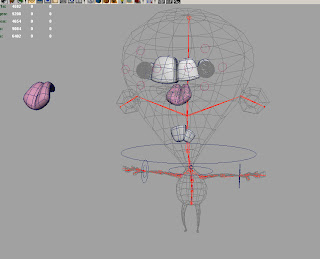
I've set up the skeleton on ed and added controls where appropriate. The rotations of the right wrist are all wrong though, they dont match up to the rotations of the controller so its off when the two are connected. I cant remember sultans method of getting them to match. I also cant remember his method of setting up a spine to do ik/fk, which is a shame coz it was really useful. To be honest theres a lot of things from that lecture that i feel i need to use but the notes have been removed from moodle. Either that or they've been moved somewhere, which pretty much means theyr lost forever.
I spoke to Alex Hulse today, who showed me a bit of basic scripting. I'm basically going to have to do some scripting to get stretchy/bendy arms. He also told me you could skin joints to a lattice deformer, which I thought would help with the issues on Splay, but it doesnt work.
I've pretty much done everything i can now without working out the solutions to these problems.
Wednesday, 3 February 2010
I know its bad but....
at least he's imported now.....

This is straight out of maya - no layers, no occ, no HD, no colour adjustment, no nothing! (apart from a quick blur) We have a term and a half to make this look amazing.
I think the reason he wasnt importing on the college PC's was to do with import settings or preferences, because it works fine in mine. Ive saved the file with him in, so hopefully it should open fine at college. Si - still ask Hulsey babes about all the crashing n shizzle though....

This is straight out of maya - no layers, no occ, no HD, no colour adjustment, no nothing! (apart from a quick blur) We have a term and a half to make this look amazing.
I think the reason he wasnt importing on the college PC's was to do with import settings or preferences, because it works fine in mine. Ive saved the file with him in, so hopefully it should open fine at college. Si - still ask Hulsey babes about all the crashing n shizzle though....
Im on it
The render takes 3mins and 45secs on my machine, a huge improvment. However it still messes when I import Ed, leading me to believe its nothing to do with the textures nor the memory nor the shiteness of the college PC's - it's something in the file. I reckon its render settings merging or something. Either way, I'm gonna solve it. Im on it right now....
P.S Als I found the wall textures lol
P.S Als I found the wall textures lol
NEW RULE
TEXTURES MUST BE NO BIGGER THAN 2048x2048 - ABSOLUTE MAXIMUM OR COLLEGE PC'S WILL FAIL, ASWELL AS US.
GRIGSBY YOUR NO EXCEPTION.
GRIGSBY YOUR NO EXCEPTION.
Monday, 1 February 2010
Wednesday, 27 January 2010
Tuesday, 26 January 2010

With Edgley's render of Ed, I've done a couple of quick tests in Photoshop.
Image 1) Applying a blur layer, softening the light and shadow, as well as altering the colour of the skin to more warm (the lighting in the hospital room will be white/slightly yellowish). The colour may be too yellow, but I don't think we should have it too green either.
Image 2) Applying a texture. I have used an Apple skin, as I thought this would be a good way of achieving the freckles or spots on Ed.
You probably can't tell the difference, but you know me, I enjoy putting these up here for the hell of it :)
Monday, 25 January 2010
Monday Meeting
Chim Chiminey Chim Chim Cha - Rooooooooooooooo.....
Today the team had a serious team meeting in the morning to discuss the progress of the films. Whilst we are all working hard we agreed that we need to worker harder, faster, and longer if we intend to complete everything for the degree show. Unfortunately the dissertation has become a hinderance to all of us and caused the production to fall way behind schedule. With so many days off for essay writing it is hard to pick up the momentum from where we left off.
Thankfully Splay has enjoyed recent success with test renders looking amazing, textures almost complete and rigging well underway. However P.O has taken a turn for the worse with blendshapes dragging, the light setup causing ridiculous render times, and textures taking longer than expected. As well as all this the rigging is lying firmly in Daves hands, who, at present is rigging Splay. With no new visuals to inspire I must admit I've been a bit disheartened with progress. We simply must start animating midway through the term, but to do that Ed needs to be textured and rigged with facial controls attached - something that is proving to be very time consuming.
As a result I have set immediate deadlines:
Dave must complete a fully functional torso rig by next friday.
Simon must texture the bed by next friday.
Alec must model and rig the oxygen tube and mask, aswell as sort out lighting and help with animation by next friday.
Grigsby must finish all of Jeds textures by this friday, aswell as test skin and wall textures for Ed and Jed by next friday.
Spence must have Ed, the sink and the radiator Uv'd by this friday.
Phil has kindly agreed to chip in with any spare texture/s
I must have all of Ed's blendshapes and test facial controls complete by this Thursday.
I dont want to be a nasty director, I love my team, but reality has kicked in and I know now that if we keep shrugging off these deadlines and messing about all day we will never achieve the film we all want so badly.
On a more positive note Alec, Grigsby and I stayed behind late tonight in an attempt to render out a decent shot of Ed in mid terror. I really wanted to check that the model looked nice coloured and lit, and more importantly that the blendshapes looked good. Test animations proved difficult due to limited controls and unfinished blends however we managed to get him waking up with a fright - until Maya crashed. Therefore I cant post the little test but we concluded all was fine as long as a decent facial setup is attached and the model is smoothed properly.
We did however manage to render out a nice still of Ed in action. Alec set up a few lights, then we applied a coloured blinn with a subtle fractual texture. The first test was AWFUL....

But after a smooth, an occlusion pass, and light and texture changes we stumbled across something half decent....

Maybe there is light at the end of the tunnel....
Today the team had a serious team meeting in the morning to discuss the progress of the films. Whilst we are all working hard we agreed that we need to worker harder, faster, and longer if we intend to complete everything for the degree show. Unfortunately the dissertation has become a hinderance to all of us and caused the production to fall way behind schedule. With so many days off for essay writing it is hard to pick up the momentum from where we left off.
Thankfully Splay has enjoyed recent success with test renders looking amazing, textures almost complete and rigging well underway. However P.O has taken a turn for the worse with blendshapes dragging, the light setup causing ridiculous render times, and textures taking longer than expected. As well as all this the rigging is lying firmly in Daves hands, who, at present is rigging Splay. With no new visuals to inspire I must admit I've been a bit disheartened with progress. We simply must start animating midway through the term, but to do that Ed needs to be textured and rigged with facial controls attached - something that is proving to be very time consuming.
As a result I have set immediate deadlines:
Dave must complete a fully functional torso rig by next friday.
Simon must texture the bed by next friday.
Alec must model and rig the oxygen tube and mask, aswell as sort out lighting and help with animation by next friday.
Grigsby must finish all of Jeds textures by this friday, aswell as test skin and wall textures for Ed and Jed by next friday.
Spence must have Ed, the sink and the radiator Uv'd by this friday.
Phil has kindly agreed to chip in with any spare texture/s
I must have all of Ed's blendshapes and test facial controls complete by this Thursday.
I dont want to be a nasty director, I love my team, but reality has kicked in and I know now that if we keep shrugging off these deadlines and messing about all day we will never achieve the film we all want so badly.
On a more positive note Alec, Grigsby and I stayed behind late tonight in an attempt to render out a decent shot of Ed in mid terror. I really wanted to check that the model looked nice coloured and lit, and more importantly that the blendshapes looked good. Test animations proved difficult due to limited controls and unfinished blends however we managed to get him waking up with a fright - until Maya crashed. Therefore I cant post the little test but we concluded all was fine as long as a decent facial setup is attached and the model is smoothed properly.
We did however manage to render out a nice still of Ed in action. Alec set up a few lights, then we applied a coloured blinn with a subtle fractual texture. The first test was AWFUL....

But after a smooth, an occlusion pass, and light and texture changes we stumbled across something half decent....

Maybe there is light at the end of the tunnel....
Machine Dan
Right here it is thought i would put it here easier to access and see and all that especially Dan nagging me, joke mate love you really well as much as a dog loves a stick. Other variations are on my blog along with this one but thought i would put the master one on here, for you all to look at. Just experimenting with the glow a lil bit now. Its nearly ther though! Enjoy

ED
Is now fully Uv'd,i'm just going to run some texture tests first tho . I'm now starting on the sink .
Sunday, 24 January 2010
Machino Machino, Where art thou Machino?
Friday, 22 January 2010
Thursday, 21 January 2010
Subscribe to:
Comments (Atom)






.jpg)
.jpg)
.jpg)
.jpg)
.jpg)

.jpg)
.jpg)
























